How to Do an Invoice for Roofing (with Free Invoice Template)
As HVAC contractors, ensuring your invoices are paid on time and in full can feel like a second full-time job. Creating, sending, and following up on invoices can eat up a lot of your already limited time. Fortunately, there are proactive steps you can take to streamline invoicing.
In this post, we’ll explain how to write an HVAC invoice and the best practices to make them accurate and professional. These tips reduce errors for a stress-free invoicing experience.
We’ve also included a free HVAC invoice template to get you started!
What Should an HVAC Invoice Include?
When it comes to HVAC invoices, some basics should always be included, such as:
- Your business name and logo
- Your contact information, including mailing address, phone number, and email address
- The client’s name, address, phone number, and email address
- A unique invoice number
- Date of the invoice
- Completion date of the job
- Line items with descriptions of the services provided, i.e., materials and labor costs
- The original estimate amount
- The final total cost, including applicable taxes and fees
- Any discounts or special offers you gave the customer
- Payment due date
- Payment terms and payment instructions
Making your HVAC invoices thorough and accurate gives you the best chance of being paid in full and on time.
However, there are common mistakes that HVAC contractors can make that derail invoices. These mistakes include:
- Not including services or materials on the invoice. Incomplete HVAC invoices can cause delays in payment, disputes with customers, or receiving underpayment for your work.
- Providing too few details in HVAC invoices. It’s best to itemize invoices to provide complete payment transparency. If your invoice details are vague, customers may feel they were overcharged or didn’t receive the complete scope of work initially agreed upon.
- Forgetting payment terms and due dates. Invoice payment terms can vary widely. That’s why it’s best to lay out your terms as clearly as possible. Ensure your customers know when payment is due and your accepted payment methods.
- Miscalculating costs. Always double-check your invoice before sending it to your customer. If you forget to include all material costs or make an accounting error, either you or your customer is losing money. That’s never good.
- Leaving out relevant details. Remember to add taxes and discounts! Taxes add up quickly. If you don’t detail them in your invoice, customers may think you’re inflating their price needlessly. On the other hand, discounts go a long way to building goodwill with clients. Include all applied discounts in your breakdown to remind them of the great rate you gave them on their air conditioning repair.
Giving every invoice a second look helps you avoid unnecessary mistakes like the ones listed above.
5 tips for creating professional invoices
- Make sure you include your contact information, as well as the customer's contact information.
- Make sure the invoice is easy to read, with clear headings and sections.
- Make sure you list what services were provided, as well as the corresponding prices.
- Make sure you include any applicable taxes or discounts.
- Make sure the invoice is dated and includes a payment terms section.
Free HVAC Invoice Template (Excel)
Ready to start invoicing? You don’t have to start from scratch. We’ve created a professional invoice template that’s ready to use!
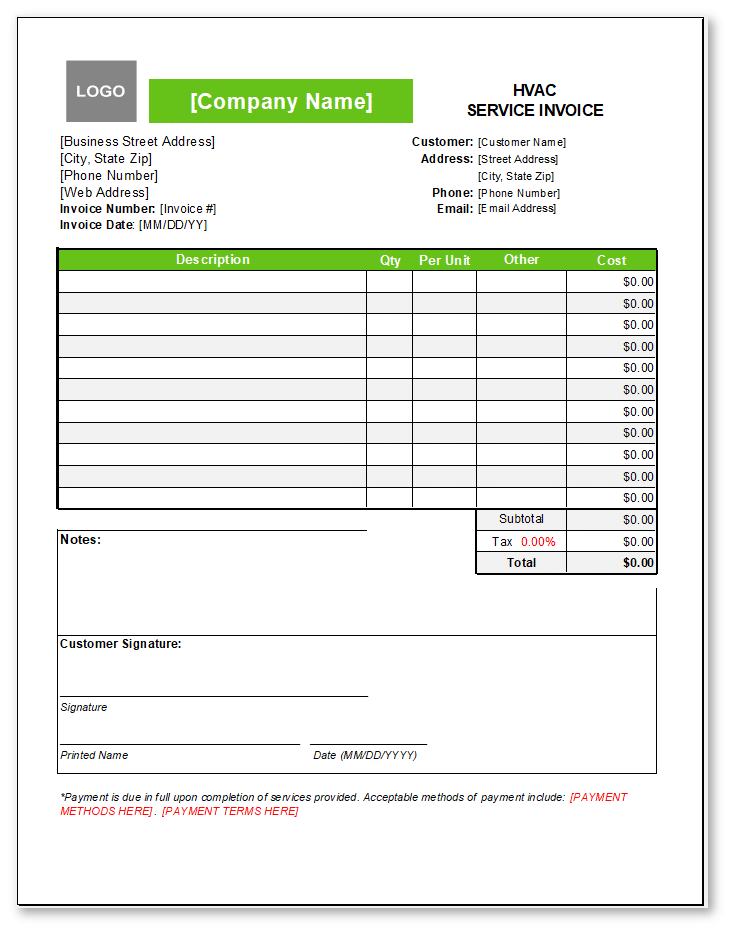
Utilizing this excel invoice template offers several benefits to your HVAC business.
For starters, it will save you time with every customer. Add your company’s information, edit the invoice to your liking, and you’re ready to go. Copy it for each new job. You’ll have an invoice ready to send in just minutes.
Plus, its clean, logical formatting is easy for customers to understand while reinforcing the professionalism of your company.
Most importantly, it makes record-keeping a breeze. You’ll have a complete record of every billable project for future reference.
Download the HVAC invoice template now and simplify your invoicing!
Need a more sophisticated HVAC Invoice?
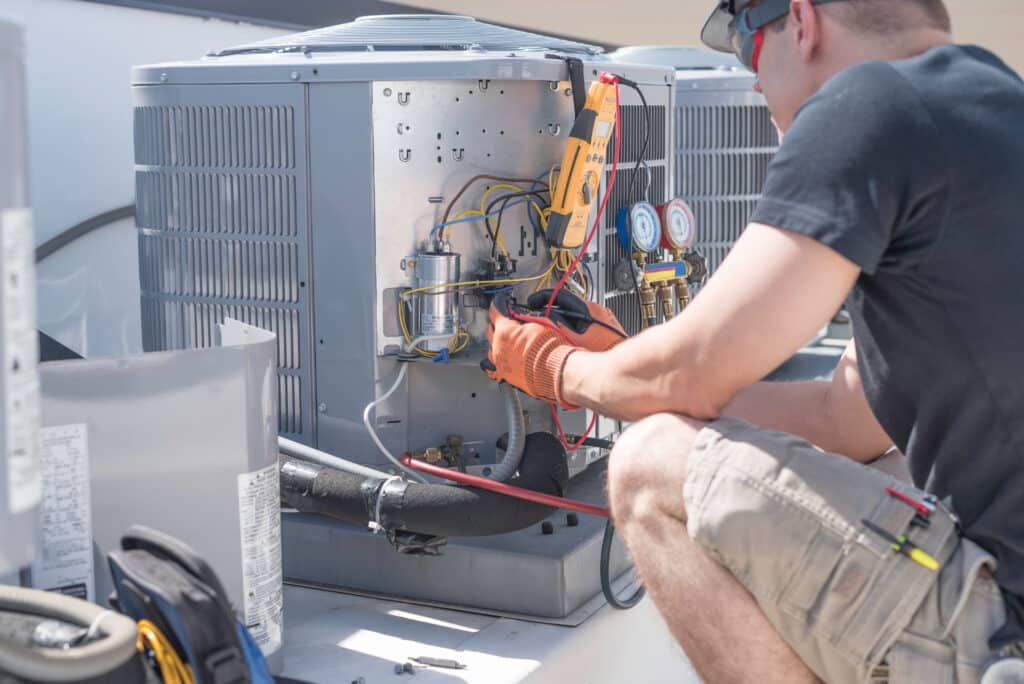
General Invoicing Tips for HVAC
Having the excel invoice template is a great start. Now, you can take your invoicing to the next level with these best practices. Here are a few invoicing tips.
Use an Invoice Management System
Simplify the challenge of invoicing with a contractor customer management system. Using software streamlines repetitive tasks and saves you time. Not to mention giving you professional-looking HVAC invoices that you can customize with a few clicks.
Many invoice management systems offer features such as:
- Automated invoice reminders
- One-click invoices with payment links included
- Mobile apps customers can use to pay anytime, anywhere
- Monthly sales reports
- Tracking of outstanding invoices
- Payment records for easy reference
The right contractor customer management system will be your all-in-one-place invoicing hub.
3 tips for storing customer contacts
- Make sure you include all the necessary contact information, including name, email address, and phone number.
- Make sure you store customer contacts in a secure location.
- Make sure you keep track of which customers have already been invoiced and which of them have paid.
Build Better Estimates
Great invoices start with great estimates. When your estimates are precise, they prevent future customer disputes by clearly laying out the scope of work and approximating the final cost. They also build your credibility with clients.
To create a precise estimate, factor in every heating, ventilation, and air conditioning job cost. That means all materials, labor, overhead (insurance and supplies), and taxes. This will lower the chances of encountering unexpected expenses or misunderstandings with customers.
And don’t forget any post-job services like cleaning and removing debris. Tacking on extra costs after the project is finished is a quick way to upset a client.
RELATED ARTICLE: How to Price HVAC Jobs
Include Photos in your HVAC Invoices
Including photos is a win-win for you and your customer. For customers, photos of the project help them visualize the scope of your work. They also allow them to review everything to ensure it meets their expectation before signing off on the project.
For you as an HVAC contractor, photos serve as evidence of a completed job. If you’re approached later about damaged equipment or incomplete work, you have the photographs to resolve the dispute. You may never need them, but you’ll be glad you do if a problem occurs.
own the road about discrepancies between the estimate and actual payment amounts due.
Make it Easy for Clients to Pay You
Want to increase the number of invoices paid on time and in full? Here’s the secret. Make it easy to pay.
Sure, you’ll always have a few problem clients who are slow to pay—or purposely avoid doing so. However, making payment collection as smooth as possible will pay dividends to your bottom line.
You can simplify the entire process with online payment processing for contractors.
With a payment system, you can accept credit and debit cards, online payments, or even offer financing for your HVAC jobs. The best part? You’ll get paid faster than taking multiple weekly trips to the bank to deposit checks and cash.
Customers love it, too, because they can pay how they prefer. Sure, some will still choose to pay by check or cash. However, many customers will love the ability to pay online or in person with the mobile app.
By offering flexible payment options, you’ll be covered no matter how a customer wants to pay. Better yet, you won’t miss payments due to lost or delayed checks.
Struggling to manage customer payments?
With financing & built-in invoice payment options, Joist could be just what you need.